Introduction
Microsoft Office is one of the most widely used productivity suites in the world, with millions of users relying on its programs such as Word, Excel, and PowerPoint for their daily tasks. While most people are familiar with the basics of these programs, there are many advanced techniques and features that can help you take your skills to the next level. In this article, we will explore some of these advanced techniques that can make you a power user of Microsoft Office.
Advanced Word Techniques
1. Styles and Themes
One of the most powerful features in Microsoft Word is the ability to use styles and themes to format your documents. By using styles, you can quickly apply consistent formatting to headings, paragraphs, and other elements in your document. Themes allow you to apply a cohesive design to your document, including colors, fonts, and effects.
2. Mail Merge
With the mail merge feature in Word, you can create personalized letters, envelopes, labels, and emails for multiple recipients. This can save you time and effort when sending out mass communications, such as newsletters or marketing materials.
Advanced Excel Techniques
1. PivotTables
PivotTables are a powerful tool in Excel that allow you to analyze and summarize large amounts of data. With PivotTables, you can quickly reorganize and visualize data to identify trends, patterns, and outliers.
2. Macros
Macros are recordings of tasks that you perform repeatedly in Excel. By recording a macro, you can automate these tasks and save time. You can also edit and customize macros to suit your specific needs.
Advanced PowerPoint Techniques
1. Custom Slide Layouts
Instead of using standard PowerPoint templates, you can create custom slide layouts that better suit your presentation style. This allows you to have more control over the design and layout of your slides.
2. Animation and Transitions
Adding animation and transitions to your PowerPoint slides can make your presentations more engaging and visually appealing. Use these features sparingly to enhance your presentation without distracting from the content.
Conclusion
By mastering these advanced techniques in Microsoft Office, you can become a more efficient and effective user of these powerful programs. Whether you are a student, professional, or business owner, taking your skills to the next level can help you stand out and succeed in your endeavors. So, don’t be afraid to explore and experiment with these advanced features to unlock the full potential of Microsoft Office.
[ad_2]