Cyber Security 101: Tips for Securing Your Digital Devices

Introduction
In today’s digital age, it is more important than ever to prioritize cyber security. With cyber attacks becoming increasingly common, protecting your digital devices from hackers and malicious software is crucial. In this article, we will discuss some essential tips for securing your digital devices and safeguarding your personal information.
1. Update Your Software Regularly
One of the easiest ways to protect your digital devices is to ensure that they are always running the latest software updates. Software updates often include security patches that fix vulnerabilities that hackers can exploit. Make it a habit to regularly check for updates and install them promptly.
2. Use Strong Passwords
Creating strong, unique passwords for each of your accounts is another essential security measure. Avoid using easily guessable passwords like “password” or “123456” and opt for a combination of letters, numbers, and special characters. Consider using a password manager to securely store and manage your passwords.
3. Enable Two-Factor Authentication
Two-factor authentication adds an extra layer of security to your accounts by requiring a second form of verification, such as a one-time code sent to your phone. Enable two-factor authentication for your email, social media, and banking accounts to better protect them from unauthorized access.
4. Be Cautious of Phishing Emails
Phishing emails are a common tactic used by hackers to trick users into revealing sensitive information. Be wary of unsolicited emails asking for personal or financial information and avoid clicking on links or downloading attachments from unknown sources. When in doubt, contact the company directly to verify the authenticity of the email.
5. Secure Your Wi-Fi Network
Securing your home Wi-Fi network is essential for preventing unauthorized access to your devices and data. Change the default password on your router, enable encryption (such as WPA2), and disable remote management to reduce the risk of a cyber attack.
6. Backup Your Data Regularly
In the event of a cyber attack or hardware failure, having backup copies of your data can save you from losing important files. Use an external hard drive, cloud storage service, or automated backup software to regularly back up your data and ensure that you can recover it in case of an emergency.
Conclusion
By following these tips for securing your digital devices, you can better protect yourself from cyber threats and safeguard your personal information. Remember to stay vigilant, keep your software up to date, and practice good cyber hygiene to minimize the risk of a cyber attack. Don’t wait until it’s too late – prioritize your cyber security today!
[ad_2]