Essential Smartphone Settings for a Seamless and Enjoyable User Experience
Smartphones have become an integral part of our daily lives. From staying connected with friends and family to managing work tasks on the go, smartphones offer a host of features and functionalities that make our lives easier. However, to truly maximize the usability and enjoyment of your smartphone, it’s essential to customize and optimize certain settings. In this article, we will explore some of the must-have smartphone settings that can enhance your user experience.
1. Adjust Display Settings
One of the first settings to consider adjusting on your smartphone is the display settings. By fine-tuning the brightness, color temperature, and font size, you can create a visually comfortable experience that suits your preferences. Additionally, enabling features such as Dark Mode can help reduce eye strain, especially when using your smartphone in low-light environments.
2. Manage App Permissions
It’s important to review and manage the permissions granted to apps on your smartphone. By restricting unnecessary permissions, you can enhance your privacy and security. For example, you can choose to allow or deny access to your location, camera, microphone, and contacts on a per-app basis.
3. Customize Notification Settings
Notifications can be a double-edged sword – they can keep you informed and up-to-date, but they can also be distracting. Take the time to customize your notification settings to ensure that you only receive notifications that are relevant to you. You can prioritize notifications from certain apps, mute notifications during specific times, or even disable notifications altogether for non-essential apps.
4. Optimize Battery Settings
To prolong the battery life of your smartphone, consider optimizing the battery settings. This may include enabling power-saving modes, limiting background app refresh, or managing battery usage for individual apps. By making small adjustments to your battery settings, you can ensure that your smartphone lasts longer on a single charge.
5. Secure Your Device
Security should be a top priority when using a smartphone. Make sure to enable features such as biometric authentication (fingerprint or facial recognition) and device encryption to protect your personal data. You can also set up remote tracking and wiping capabilities in case your device is lost or stolen.
6. Personalize Accessibility Settings
Accessibility features are designed to make your smartphone more user-friendly for individuals with disabilities. Even if you don’t have a specific disability, you can still benefit from customizing accessibility settings. For example, you can enable features such as text-to-speech, magnification gestures, or color inversion to make navigating your smartphone easier.
7. Backup Your Data
Lastly, don’t forget to regularly back up your data to ensure that your important files, photos, and contacts are safe and secure. You can backup your data to cloud storage services or to an external storage device. By backing up your data, you can have peace of mind knowing that your information is always accessible, even in the event of a device failure.
Conclusion
By customizing and optimizing the essential settings on your smartphone, you can create a seamless and enjoyable user experience that caters to your individual needs. From adjusting display settings to managing app permissions and securing your device, taking the time to personalize your smartphone settings can greatly enhance your overall satisfaction with your device. So, take advantage of these tips and make the most out of your smartphone!