Introduction
In today’s digital age, it is more important than ever to secure your devices and online accounts. With the increasing prevalence of cyber threats, such as malware, phishing, and data breaches, taking steps to protect your digital assets is crucial. This guide will provide you with a step-by-step approach to securing your devices and accounts to keep your personal information safe.
Step 1: Update Your Software Regularly
Why is this important?
One of the simplest and most effective ways to protect your devices from cyber threats is to keep your software up to date. Software updates often include security patches that can help prevent hackers from exploiting vulnerabilities in your system.
How to do it:
Set your devices to automatically download and install updates, or regularly check for updates and install them as soon as they become available. This applies to all software, including operating systems, browsers, and applications.
Step 2: Use Strong, Unique Passwords
Why is this important?
Weak passwords are one of the most common ways that hackers gain access to accounts. Using strong, unique passwords for each of your accounts can help prevent unauthorized access.
How to do it:
Use a combination of letters, numbers, and special characters for your passwords, and avoid using easily guessable information such as birthdays or pet names. Consider using a password manager to securely store and generate complex passwords for each of your accounts.
Step 3: Enable Two-Factor Authentication
Why is this important?
Two-factor authentication adds an extra layer of security to your accounts by requiring a second form of verification in addition to your password. This can help prevent unauthorized access even if your password is compromised.
How to do it:
Enable two-factor authentication on all of your accounts that offer this feature. This typically involves receiving a text message or using an authentication app to verify your identity when logging in.
Step 4: Be Wary of Phishing Attempts
Why is this important?
Phishing is a common tactic used by cybercriminals to trick individuals into revealing sensitive information, such as login credentials or financial details. Being able to recognize and avoid phishing attempts is crucial for protecting your accounts.
How to do it:
Be cautious of unsolicited emails, text messages, or phone calls asking for personal information. Look for red flags such as misspelled URLs, unexpected attachments, or urgent requests for information. When in doubt, contact the company directly through official channels to verify the legitimacy of the communication.
Step 5: Secure Your Wireless Network
Why is this important?
An unsecured wireless network can be easily accessed by hackers, allowing them to intercept your internet traffic and potentially gain access to your devices. Securing your Wi-Fi network can help protect your personal information.
How to do it:
Set a strong password for your Wi-Fi network, enable WPA or WPA2 encryption, and change the default network name (SSID) to something unique. Consider disabling guest networks and regularly check for unauthorized devices connected to your network.
Conclusion
Securing your digital devices and accounts is essential in today’s interconnected world. By following the step-by-step guide outlined in this article, you can better protect your personal information from cyber threats and safeguard your online presence. Remember to stay vigilant, keep your software updated, use strong passwords, enable two-factor authentication, and be cautious of phishing attempts to minimize the risk of being a victim of cybercrime.
[ad_2]