Keeping Your Tech in Top Shape: Tips for Effective Preventive Maintenance
As technology continues to advance at a rapid pace, it’s more important than ever to ensure that your devices are properly maintained. Preventive maintenance is key to keeping your tech in top shape and avoiding costly repairs or replacements. In this article, we’ll discuss some tips for effective preventive maintenance to help you get the most out of your devices.
1. Regularly Clean Your Devices
One of the simplest but most effective ways to maintain your tech is to regularly clean it. Dust and dirt can build up in your devices over time, leading to overheating and performance issues. Use a soft, lint-free cloth to gently wipe down your devices and remove any debris.
2. Keep Your Software Up to Date
Software updates are important for keeping your devices secure and running smoothly. Make sure to regularly check for updates for your operating system, applications, and antivirus software. Installing updates promptly can help prevent security vulnerabilities and improve performance.
3. Backup Your Data Regularly
Backing up your data is crucial to ensure that you don’t lose important files in the event of a hardware failure or cyberattack. Use an external hard drive, cloud storage, or a dedicated backup service to regularly back up your files. It’s also a good idea to test your backups periodically to make sure they are working properly.
4. Protect Your Devices from Physical Damage
To prevent accidental damage to your devices, consider investing in protective cases, screen protectors, and surge protectors. These accessories can help shield your devices from drops, spills, and power surges that can cause irreparable damage.
5. Monitor Your Device’s Performance
Pay attention to how your devices are performing on a regular basis. If you notice any unusual slowdowns, crashes, or error messages, it may be a sign that something is wrong. Take action promptly to diagnose and address any issues before they escalate.
6. Schedule Professional Maintenance
While regular DIY maintenance is important, it’s also a good idea to schedule professional maintenance for your devices. A qualified technician can perform tasks such as hardware diagnostics, cleaning, and tune-ups to keep your devices running smoothly and extend their lifespan.
Conclusion
By following these tips for effective preventive maintenance, you can keep your tech in top shape and ensure that it continues to perform at its best. Regular cleaning, software updates, data backups, and physical protection are all important aspects of maintaining your devices. Monitoring performance and seeking professional maintenance when needed can help you avoid costly repairs and downtime. Remember that taking care of your tech now can save you time and money in the long run.
[ad_2]