Protecting Your Privacy: How to Secure Your Digital Devices

Introduction
With the increasing threat of cyber attacks and data breaches, protecting your privacy is more important than ever. Your digital devices, such as smartphones, laptops, and tablets, contain a wealth of personal information that can be compromised if not properly secured. In this article, we will discuss some tips and strategies to help you safeguard your digital privacy.
Use Strong Passwords
One of the simplest yet most effective ways to protect your privacy is by using strong passwords. Avoid using easily guessable passwords such as “123456” or “password.” Instead, opt for a combination of letters, numbers, and special characters. Consider using a password manager to generate and store complex passwords for all your accounts.
Enable Two-Factor Authentication
Two-factor authentication adds an extra layer of security to your accounts by requiring a second form of verification, such as a text message code or biometric data. Enable two-factor authentication on all your accounts, including social media, email, and online banking, to prevent unauthorized access.
Update Your Software Regularly
Software updates often include security patches that address known vulnerabilities. Make sure to update your operating system, antivirus software, and other applications regularly to stay protected against the latest threats. Set your devices to automatically install updates to ensure you are always running the latest version.
Encrypt Your Data
Encryption scrambles your data so that only authorized parties can access it. Enable device encryption on your smartphone and laptop to protect your files, photos, and personal information from prying eyes. Consider using a secure messaging app that offers end-to-end encryption for your communications.
Avoid Public Wi-Fi Networks
Public Wi-Fi networks are often unsecured, making them easy targets for hackers. Avoid connecting to public Wi-Fi networks when accessing sensitive information such as online banking or personal emails. Use a virtual private network (VPN) to encrypt your internet connection and keep your data secure on public Wi-Fi networks.
Review App Permissions
Be mindful of the permissions you grant to mobile apps on your device. Review and adjust app permissions to limit access to your personal data. Only grant permissions that are necessary for the app to function properly, and revoke permissions from apps that no longer need them.
Conclusion
By following these tips and strategies, you can better protect your privacy and keep your digital devices secure. Remember to use strong passwords, enable two-factor authentication, update your software regularly, encrypt your data, avoid public Wi-Fi networks, and review app permissions to safeguard your personal information from cyber threats. Stay vigilant and proactive in protecting your privacy in the digital age.
[ad_2]