Skip the Repair Shop: DIY Solutions for Annoying Gadget Problems

As technology continues to advance, gadgets have become an integral part of our daily lives. From smartphones to laptops to smart home devices, we rely on these gadgets for work, entertainment, and communication. However, as with any technology, gadgets can sometimes run into problems that can be frustrating to deal with. Before you rush off to the repair shop and spend a hefty sum on fixing your gadgets, consider trying some DIY solutions first. Here are some common gadget problems and how you can solve them on your own.
1. Slow Performance
If your gadget is running slower than usual, it may be due to a buildup of temporary files and caches. A simple solution is to clear out these files by running a disk cleanup or using a cleaning software. You can also try closing unused applications and restarting your gadget to free up memory and improve performance.
2. Battery Drain
One of the most common complaints with gadgets is battery drain. To improve your gadget’s battery life, try adjusting the screen brightness, turning off background apps, and disabling unnecessary features like Bluetooth and location services when not in use. You can also invest in a portable charger or battery pack for on-the-go charging.
3. Connectivity Issues
If you’re having trouble connecting to Wi-Fi or Bluetooth devices, try resetting your network settings or rebooting your gadget. You can also check for software updates and make sure your gadgets are within range of the network or device you’re trying to connect to.
4. Screen Cracks
If your gadget has a cracked screen, you may be tempted to take it to a repair shop for a costly fix. However, there are DIY screen repair kits available online that can help you replace the screen yourself. Just be sure to follow the instructions carefully and take your time to avoid damaging your gadget further.
5. Freezing or Crashing
If your gadget is freezing or crashing frequently, it may be due to a software glitch. Try restarting your gadget, updating your operating system, or resetting your device to factory settings. You can also try clearing the cache partition or uninstalling recently downloaded apps that may be causing the issue.
Conclusion
Before you rush off to the repair shop and spend a significant amount of money on fixing your gadgets, consider trying some DIY solutions first. From improving performance to extending battery life to fixing screen cracks, there are plenty of ways you can solve common gadget problems on your own. By taking the time to troubleshoot and explore DIY options, you can save time and money while gaining a better understanding of how your gadgets work.
[ad_2]