1. Adjust Display Settings
One of the first things you should do when you get a new smartphone is to adjust the display settings. This includes adjusting the brightness, color temperature, and screen timeout. By customizing these settings, you can improve the overall user experience and reduce eye strain.
1.1. Brightness
Set the brightness level to suit your preferences. You can also enable auto-brightness so that your phone adjusts the brightness based on the ambient lighting conditions.
1.2. Color Temperature
Some smartphones allow you to adjust the color temperature of the display. This can help reduce eye strain and make the colors on your screen more accurate.
2. Optimize Battery Settings
To maximize your smartphone’s battery life, you should optimize the battery settings. This includes managing background apps, adjusting power-saving modes, and monitoring battery usage.
2.1. Background Apps
Close apps that are running in the background to prevent them from draining your battery. You can also disable auto-sync for apps that you don’t use frequently.
2.2. Power-Saving Modes
Enable power-saving modes on your smartphone to extend battery life. These modes restrict background activity and optimize performance to conserve energy.
3. Enhance Security and Privacy
Protect your personal information by enhancing the security and privacy settings on your smartphone. This includes setting up biometric authentication, enabling encryption, and managing app permissions.
3.1. Biometric Authentication
Secure your device with biometric authentication methods such as fingerprint or face recognition. This adds an extra layer of security to your smartphone.
3.2. App Permissions
Review and manage app permissions to control what data each app can access on your smartphone. Disable unnecessary permissions to protect your privacy.
4. Customize Notification Settings
Customize your notification settings to stay organized and avoid distractions. You can prioritize notifications, enable do not disturb mode, and customize alert tones for different apps.
4.1. Priority Notifications
Set priority notifications for important contacts or apps so that you don’t miss important alerts. This can help you stay focused and avoid unnecessary interruptions.
4.2. Do Not Disturb Mode
Enable do not disturb mode during specific hours or activities to silence notifications and calls. This can help you concentrate on tasks without being disturbed.
5. Update System Software
Regularly check for software updates to ensure that your smartphone is running the latest version of the operating system. Updates often include security patches, bug fixes, and new features.
5.1. Check for Updates
Go to the settings menu on your smartphone and check for software updates. Download and install any available updates to keep your device secure and up to date.
6. Conclusion
By adjusting these top smartphone settings, you can enhance the performance, security, and usability of your device. Take the time to customize these settings according to your preferences and needs to make the most out of your smartphone experience.
[ad_2]