The Ultimate Guide to Setting Up Your Smartphone for Success

Introduction
In today’s fast-paced world, smartphones have become an essential tool for productivity, communication, and entertainment. However, a poorly set-up smartphone can hinder your efficiency and effectiveness. This ultimate guide will walk you through the steps to optimize your smartphone for success.
Step 1: Customize Your Home Screen
Your home screen is the first thing you see when you unlock your phone, so it’s crucial to customize it for easy access to your most-used apps. Organize your apps into folders, place frequently used apps on the main screen, and consider using widgets for quick access to information.
Step 2: Set Up Notifications
Notifications can be a double-edged sword. They can keep you informed and on top of things, but they can also be distracting. Disable unnecessary notifications, prioritize important ones, and consider using notification channels to categorize them based on relevance.
Step 3: Manage Your Apps
Take the time to review your installed apps regularly. Delete unused apps to free up storage space and improve performance. Organize your apps into categories or use app drawers to declutter your home screen.
Step 4: Secure Your Device
Protect your smartphone and your personal data by setting up strong passwords, enabling two-factor authentication, and using biometric authentication methods like fingerprint or facial recognition. Install security updates regularly to stay protected against cyber threats.
Step 5: Optimize Your Settings
Dive into your phone’s settings to customize them according to your preferences. Adjust display settings for optimal viewing, configure sound settings for a pleasant audio experience, and tweak connectivity settings for seamless networking.
Step 6: Backup Your Data
Don’t risk losing important files or photos. Set up automatic backups to the cloud or use external storage options to regularly back up your data. In case of a lost or damaged phone, you can easily restore your information and continue working without setbacks.
Step 7: Personalize Your Experience
Make your smartphone reflect your personality by personalizing its appearance. Choose a stylish case or wallpaper, customize ringtones and notification sounds, and explore themes or launchers to give your device a unique look and feel.
Step 8: Stay Organized
Use productivity apps and tools to stay organized and on top of your tasks. Set up calendars, to-do lists, and note-taking apps to manage your schedule, prioritize your activities, and track your progress effectively.
Conclusion
By following these steps and setting up your smartphone for success, you can unlock its full potential as a powerful tool for productivity and efficiency. Take the time to optimize your device, customize its settings, and stay organized to make the most out of your smartphone experience.
[ad_2]