Unlocking the Potential of Your Smartphone: Tech Hacks to Try Today
In today’s fast-paced world, smartphones have become an indispensable part of our daily lives. From communication to entertainment, productivity to creativity, our smartphones offer endless possibilities. However, many of us may not be fully utilizing the potential of our devices. In this article, we will explore some tech hacks that can help you unlock the full potential of your smartphone.
1. Customizing Your Home Screen
One of the simplest ways to personalize your smartphone experience is by customizing your home screen. You can rearrange icons, create folders, and even use widgets to access information quickly. Experiment with different layouts and wallpapers to make your home screen truly yours.
2. Managing Notifications
Notifications can be both helpful and overwhelming. Take control of your notifications by disabling unnecessary alerts and organizing them based on priority. You can also use notification settings to schedule “Do Not Disturb” periods for uninterrupted focus.
3. Maximizing Battery Life
To ensure your smartphone lasts throughout the day, optimize your battery settings. Adjust screen brightness, turn off background apps, and enable power-saving modes when needed. Consider investing in portable chargers or battery cases for on-the-go charging.
4. Exploring Hidden Features
Smartphones come equipped with a variety of hidden features that can enhance your user experience. Explore settings menus, shortcuts, and gestures to discover hidden functionalities such as screen recording, split-screen multitasking, and one-handed mode.
5. Enhancing Security and Privacy
Protect your personal information by setting up strong passwords, enabling biometric authentication, and using secure app permissions. Consider installing antivirus software and regularly updating your device to safeguard against malware and security threats.
6. Streamlining Productivity
Transform your smartphone into a productivity powerhouse by utilizing productivity apps, calendar reminders, and task managers. Create digital to-do lists, set productivity goals, and sync your device across multiple platforms for seamless workflow management.
7. Embracing Voice Commands
Save time and effort by embracing voice commands on your smartphone. Use virtual assistants such as Siri, Google Assistant, or Alexa to perform tasks hands-free, from sending texts to setting reminders. Experiment with voice dictation and voice search for quick navigation.
8. Customizing User Settings
Make your smartphone work for you by customizing user settings to fit your preferences. Adjust display settings, sound profiles, and accessibility options to create a personalized user experience. Experiment with themes, fonts, and animations to reflect your style.
9. Staying Organized with Cloud Services
Stay organized and connected across devices by utilizing cloud services such as Google Drive, Dropbox, or iCloud. Backup important files, photos, and documents to the cloud for seamless access and sharing. Collaborate on projects and sync data effortlessly using cloud storage.
10. Discovering New Apps and Accessories
Expand the capabilities of your smartphone by exploring new apps and accessories. From photography apps to fitness trackers, gaming controllers to smartwatches, there is a wealth of resources available to enhance your smartphone experience. Stay informed about the latest tech trends and innovations to stay ahead of the curve.
Conclusion
By implementing these tech hacks, you can unlock the full potential of your smartphone and elevate your user experience to new heights. From customization to productivity, security to connectivity, there are endless possibilities to explore. Experiment with different tips and tricks to find what works best for you and make the most out of your smartphone.
[ad_2]