Microsoft Office is a powerful suite of tools that has become essential for professionals in various industries. From word processing to data analysis, Microsoft Office offers a wide range of applications to help you accomplish your tasks efficiently and effectively. In this article, we will explore some tips and tricks to help you unlock the full potential of Microsoft Office.
Word Processing with Microsoft Word
Microsoft Word is perhaps the most well-known application in the Microsoft Office suite. It is widely used for creating documents, reports, and other written materials. Here are some tips for making the most of Microsoft Word:
1. Mastering Formatting
Take advantage of Word’s formatting tools to make your documents look polished and professional. Use styles, themes, and templates to save time and ensure consistency in your documents.
2. Utilizing Collaboration Tools
With Microsoft Word, you can easily collaborate with others on a document by using features such as Track Changes and Comments. This makes it easy to work with colleagues or clients on a shared document.
Data Analysis with Microsoft Excel
Microsoft Excel is a powerful tool for analyzing and visualizing data. Whether you are creating budgets, tracking sales, or analyzing trends, Excel offers a wide range of features to help you make sense of your data. Here are some tips for mastering Microsoft Excel:
1. Using Formulas and Functions
Excel offers a wide range of formulas and functions to help you perform complex calculations with ease. Learn to use functions such as SUM, AVERAGE, and VLOOKUP to streamline your data analysis process.
2. Creating Charts and Graphs
Visualizing data is key to understanding trends and patterns. Excel offers a variety of chart types to help you create visual representations of your data. Experiment with different chart styles to find the best way to present your information.
Creating Presentations with Microsoft PowerPoint
Microsoft PowerPoint is widely used for creating presentations for meetings, conferences, and other events. Here are some tips for making the most of Microsoft PowerPoint:
1. Designing Engaging Slides
Use PowerPoint’s design tools to create visually appealing slides that capture your audience’s attention. Experiment with different layouts, themes, and fonts to create a professional-looking presentation.
2. Incorporating Multimedia
Enhance your presentations by incorporating multimedia elements such as images, videos, and audio. PowerPoint allows you to embed multimedia files directly into your slides to create a more engaging presentation.
Conclusion
Microsoft Office offers a wide range of tools to help you work more efficiently and effectively. By mastering applications such as Word, Excel, and PowerPoint, you can unlock the full potential of the software and achieve your goals with ease. Whether you are a student, a professional, or a business owner, Microsoft Office has something to offer for everyone. Start exploring the features and capabilities of Microsoft Office today and unleash your creativity and productivity.
[ad_2]