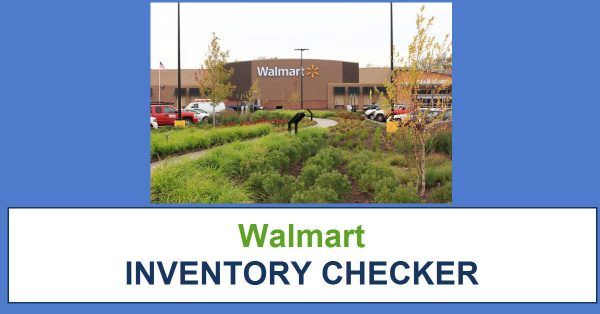
Are you tired of going to Walmart only to find out that the product you’re looking for is out of stock? Say goodbye to frustration and wasted trips with the Walmart Inventory Checker Tool! This innovative tool allows you to easily check the inventory of your local Walmart stores from the comfort of your own home. With just a few clicks, you can find out if the product you want is in stock, saving you time and hassle.
Check Walmart Inventory Easily
With the Walmart Inventory Checker Tool, checking the inventory of your local Walmart stores has never been easier. Simply enter the name or barcode of the product you’re looking for, along with your zip code, and let the tool do the rest. Within seconds, you’ll know exactly which stores near you have the product in stock. No more guessing or calling multiple stores – the Walmart Inventory Checker Tool streamlines the process and provides you with accurate information in real-time.
Not only does the Walmart Inventory Checker Tool show you which stores have the product you want in stock, but it also allows you to check the price and availability of the item. This comprehensive tool gives you all the information you need to make an informed decision before heading to the store. Whether you’re looking for electronics, groceries, or household items, the Walmart Inventory Checker Tool has got you covered.
BRICKSEEK WALMART INVENTORY TOOL
CHECK YOUR STORE WITH BRICKSEEK
NO COST OPTION IS TO USE THE WALMART APP TO CHECK YOUR STORE!
Find Your Favorite Products Fast
Say goodbye to wandering aimlessly through the aisles of Walmart in search of your favorite products. With the Walmart Inventory Checker Tool, you can find what you’re looking for quickly and easily. Whether you’re a busy parent trying to stock up on essentials or a savvy shopper hunting for the best deals, this tool will help you locate your favorite products in a flash. Spend less time searching and more time enjoying your purchases with the Walmart Inventory Checker Tool.
Don’t let out-of-stock products ruin your shopping experience. Take control of your shopping trips with the Walmart Inventory Checker Tool and never be disappointed again. With this handy tool at your fingertips, you can check Walmart inventory easily and find your favorite products fast. Say hello to stress-free shopping and happy browsing with the Walmart Inventory Checker Tool!
What Are You Searching For Today?
Walmart.com is providing the stuff you see us posting based on in stock availability for YOUR area. Did you know you CAN ORDER outside of your area while still getting the items shipped to your house! This brings finding those hard to find deals such as LYSOL CLOROX, and HAND SANITIZER, to a whole new level!!!! While shopping online at Walmart.com or the Walmart app, some deals are zip code specific! So, here are the steps to take if you are mobile and using the app!
1. Open up the Walmart app. If you currently have a zip code saved it could look something like this picture!
2. If you have the zip code saved as soon as you open your app you can click on the current zip code and enter in the one you would like to use!
3. DO NOT WORRY about setting a store, setting a new store actually can CHANGE your zip code!!! We don’t want that for those hot deal findings! As soon as you enter in the new zip code you want to search deals for, just hit the arrow button!
4. After hitting the arrow you should be back to the regular main app screen! Now type in whatever you would like to search for, let’s say Lysol, it will now search for lysol products under that specific zip code! Make sure you are on Walmart.com and not the in my store. If the products are available online you will be able to add them to your cart to purchase! Remember these products tend to go VERY fast!
IF YOU DO NOT CURRENTLY HAVE A ZIPCODE SAVED
1. Once you open your app click on the three bars on the top left hand corner.
2. Click on the edit button to the right, this will bring you to step 3 above. Remember DO NOT WORRY about setting a store!!!! Follow steps 3 and 4! Then start your shopping!





